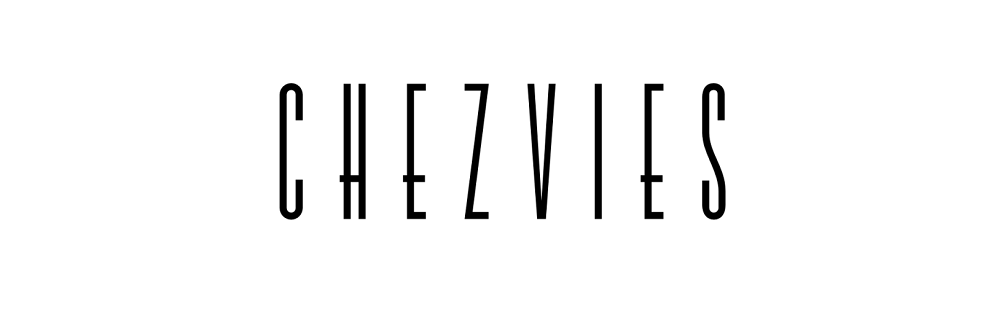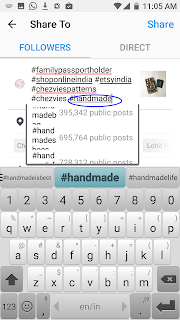Ok, finally it happened to my Facebook account. After 14 years, yesterday Facebook suddenly locked me out. I was asked to do security check and I did. The next minute, I got notification like the above picture.
I tried contacting them on Twitter (which usually there is real people behind it) but no news till now. I tried many other things that the people suggested on YouTube but nada!
Some friends wonder if it was hacked. And then I saw this on Twitter
what?! Even they are hacked. Well, what can you expect. I read on many forums, many people who get the same case like this, it's a gone case. You can either create a new one or just leave it.
Now, I use Facebook mainly for the groups. The quilter groups, bag maker groups, my pattern group, etc. Occasionally I promoted my shop in the seller groups, not that Facebook drive many traffics to my shop, unless I pay for Facebook ads.
For now I have new Facebook account, because I'm testing Namrata's new pattern and I have to be on the group to get an update. As for my Facebook Business Page, I don't have access on it now and I don't know whether they are going to shut it down or not.
If you'd like to receive regular update, please subscribe to my blog
or follow me here :
*** UPDATE***
My Facebook is back but I could not comment or post , except post from Instagram
Thank you for reading this & keep in touch!
 |
Have a nice day!
- Elvira -